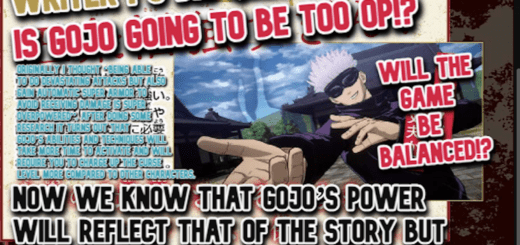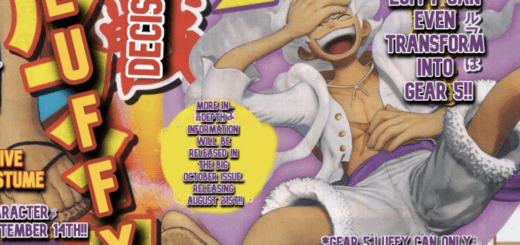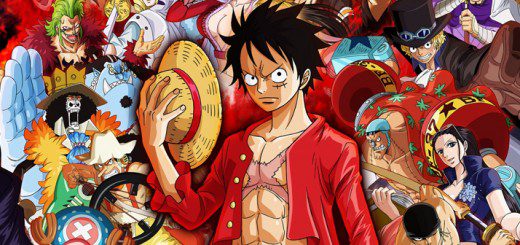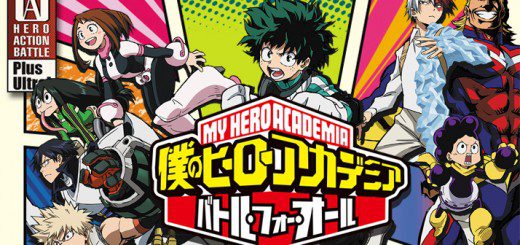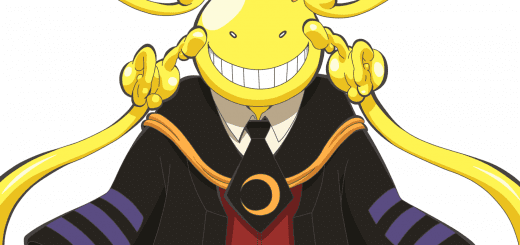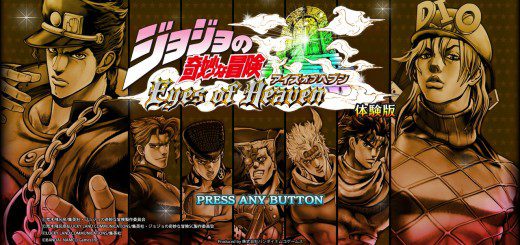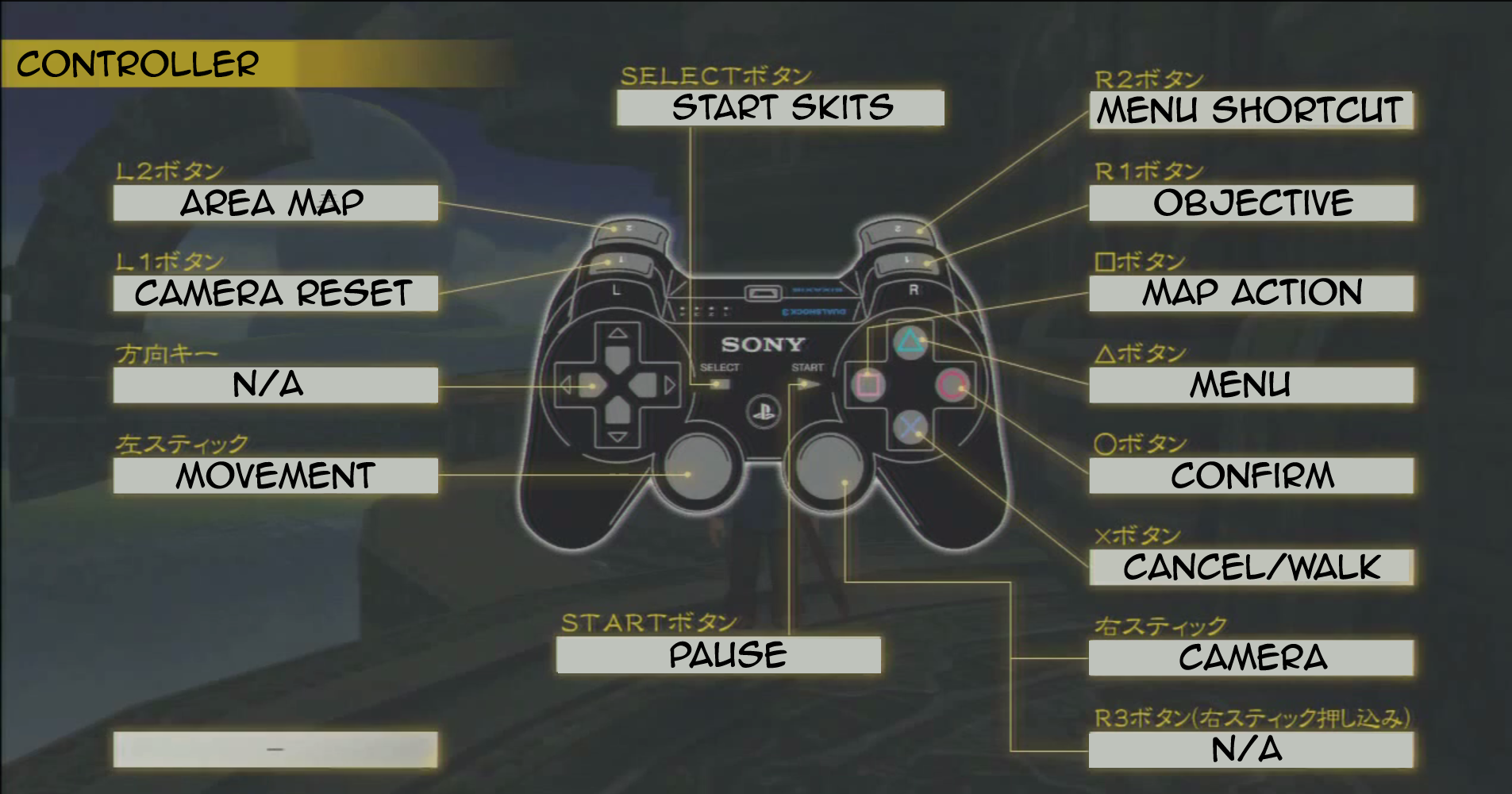
Tales of Zestiria English Translations – Settings Menu and Controls
Tales of Zestiria is here, and many people should have their copies in hand very soon if they chose Play-Asia’s one day shipping option. Some of those owners might have some trouble setting up your game and progressing early on due to not being able to configure your settings the way that you want or control you character in the way that you have to, so here are a few translations to get you on your adventure in the most comfortable way possible.
First off is the settings menu. This menu was recreated by us for simplicity. The menu ingame looks a little different, but you can use the image for reference and count to the place of the desired option that you wish to change.
Right at the beginning of the game, as you take control of Sorey, you also get a quick introduction to the controls. The controls are pretty standard, but a few things like the Menu button and Map action might be useful for you to know, so we have the control scheme translated down below:
With that, you’re all set to begin your adventure. If you don’t own the game yet and need an extra little push to buy it, make sure to check out this article to find out how you can save $5 on your copy of the game.
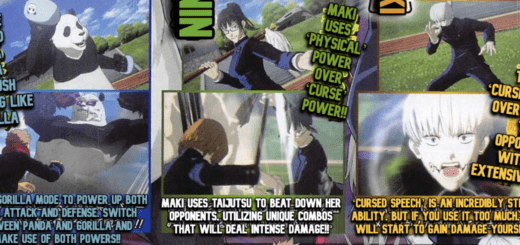
 3598
3598